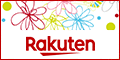エクセルvbaを使用し、同じフォルダ内のファイルで、一番行数が多いシート名と行数を取得し、ファイル名と共に記入します。
マクロファイル内に「集計」シートを作ってください。
また、1行目のA-C列に、ブック名、シート名、行数と入れてください。(お手数をおかけいたします。。。)2行目からはじめます。
参考サイトさん
ファイルの一覧を取得する
最終行・最終列の取得方法(End,CurrentRegion,SpecialCells,UsedRange)
Sub test()
Dim mypath As String
mypath = ThisWorkbook.Path
Dim buf As String
buf = Dir(mypath & "\*.xls*")
Do While buf <> ""
DoEvents
If ThisWorkbook.Name <> buf Then
Dim wb As Workbook
Set wb = Workbooks.Open(Filename:=mypath & "\" & buf, UpdateLinks:=0)
Dim tmp_ws As Worksheet
Set tmp_ws = Worksheets.Add
Dim i As Long
i = 0
Dim ws As Worksheet, max_row As Long, max_row_ws As String
For Each ws In Worksheets
Dim last_row As Long
With ws.UsedRange
last_row = .Row + .Rows.Count - 1
End With
With tmp_ws
i = i + 1
.Cells(i, 1) = ws.Name
.Cells(i, 2) = last_row
End With
Next
With tmp_ws
Dim tmp_last_row As Long
tmp_last_row = .Cells(Rows.Count, 1).End(xlUp).Row
Dim max_cnt As Long, ws_name As String
max_cnt = WorksheetFunction.Max(.Range(Range("B1"), Cells(tmp_last_row, "B")))
If WorksheetFunction.CountIf(.Range(Range("B1"), Cells(tmp_last_row, "B")), max_cnt) > 1 Then
MsgBox "同じ行のシートが2つ以上あります。いったん止めます。どのシートにするか、セルを選んでください。"
Stop
ws_name = Selection
Else
ws_name = WorksheetFunction.XLookup(max_cnt, .Range(.Range("B1"), .Cells(tmp_last_row, "B")), _
.Range(.Range("A1"), .Cells(tmp_last_row, "A")), "")
End If
End With
With ThisWorkbook.Worksheets("集計")
last_row = .Cells(Rows.Count, 1).End(xlUp).Row + 1
.Cells(last_row, 1) = wb.Name
.Cells(last_row, 2) = ws_name
.Cells(last_row, 3) = max_cnt
End With
Application.DisplayAlerts = False
tmp_ws.Delete
wb.Close
Application.DisplayAlerts = True
Set wb = Nothing
Set tmp_ws = Nothing
Set ws = Nothing
End If
buf = Dir()
Loop
MsgBox "終わります"
End Sub記事は以上になります。
ここまでご覧くださり、ありがとうございました。